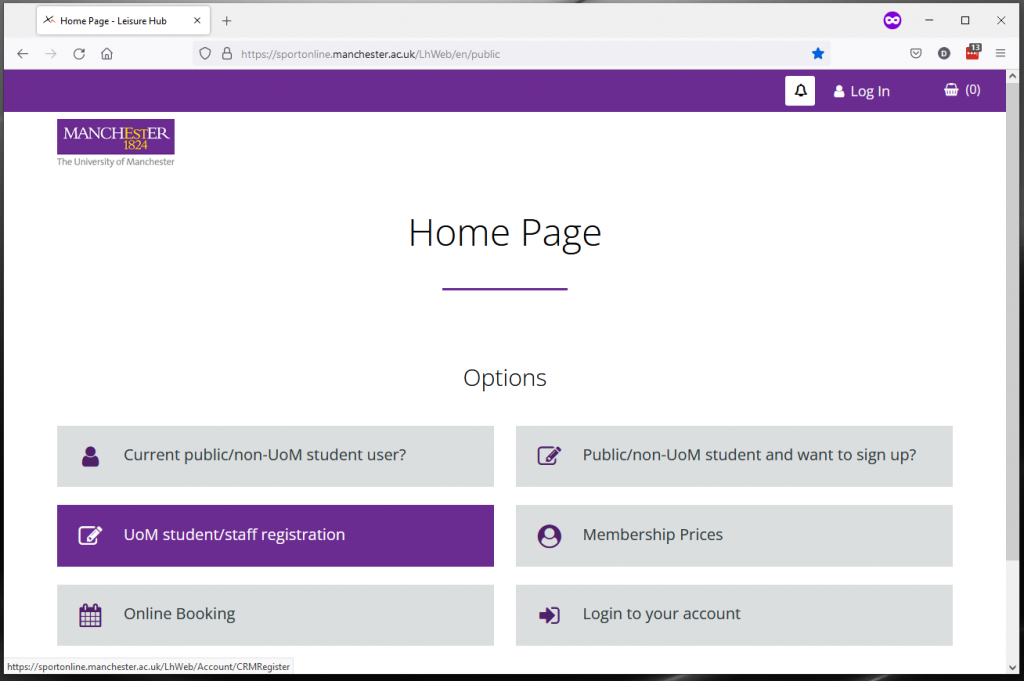Registering – UoM students and staff
If you study or work at UoM, follow these steps to register with our online system. You need to follow different steps (on this page) if you are a member of the public or a student from a different university.
IMPORTANT: our system is linked to your ID card. Please make sure you have collected your card before completing this process.
- Go to the home page
- Choose ‘UoM student/staff registration’
- If you have never used UoM Sport services before, use your University email address, otherwise use the email address we have on your record. If it doesn’t work, please try any alternative University email address that you’ve had, such as @student.manchester.ac.uk or @postgrad.manchester.ac.uk.
- Click the link in the activation email that you get after registering
- Once activated, you can log in
There is more help here if you are unable to register.